
CATCH BIG DEALS ON THE GAMING PC Shop now

CATCH BIG DEALS ON THE MONITOR Shop now

CATCH BIG DEALS ON THE MONITOR Shop now

CATCH BIG DEALS ON THE GAMING HEADSETS Shop now
BUILD YOUR NEW CUSTOM PC
Unleash Your Gaming Potential with the Ultimate Gaming PC
Gaming Plus Productivity Unlocked!
MARK 3
STARTER
The perfect starter desktop for first time gamers. Balanced performance for esports and online multiplayer gaming for those looking for a reliable PC within a budget.
STARTING AT
AED 2000-5000
MARK 5
INTERMEDIATE
The perfect starter desktop for first time gamers. Balanced performance for esports and online multiplayer gaming for those looking for a reliable PC within a budget.
STARTING AT
AED 5000-6000
MARK 7
ADVANCED
The perfect starter desktop for first time gamers. Balanced performance for esports and online multiplayer gaming for those looking for a reliable PC within a budget.
STARTING AT
AED 6000-8000
MARK 40 SERIES
EPIC
An enormous leap in performance, efficiency, and AI-powered graphics. Featuring the all new RTX 4090, AMD 7000 and Intel 13th Gen for the fastest gaming available today.
STARTING AT
AED 10000-20000
TOP CATEGORIES
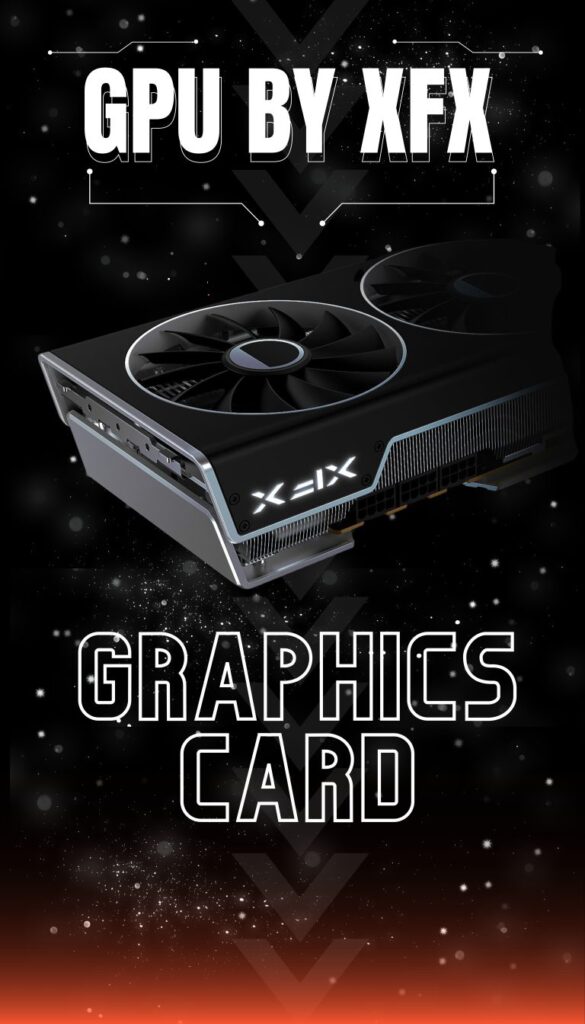
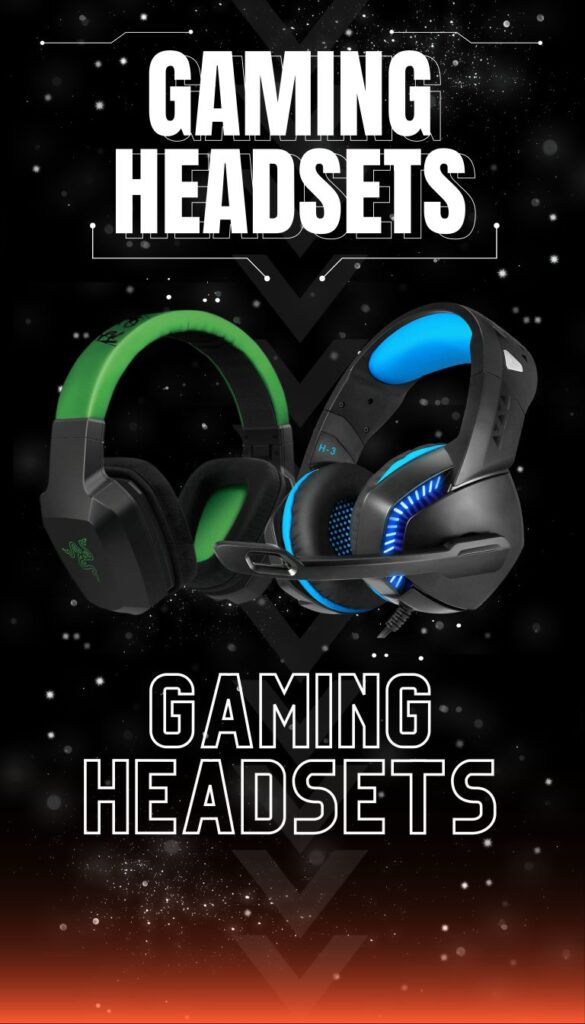
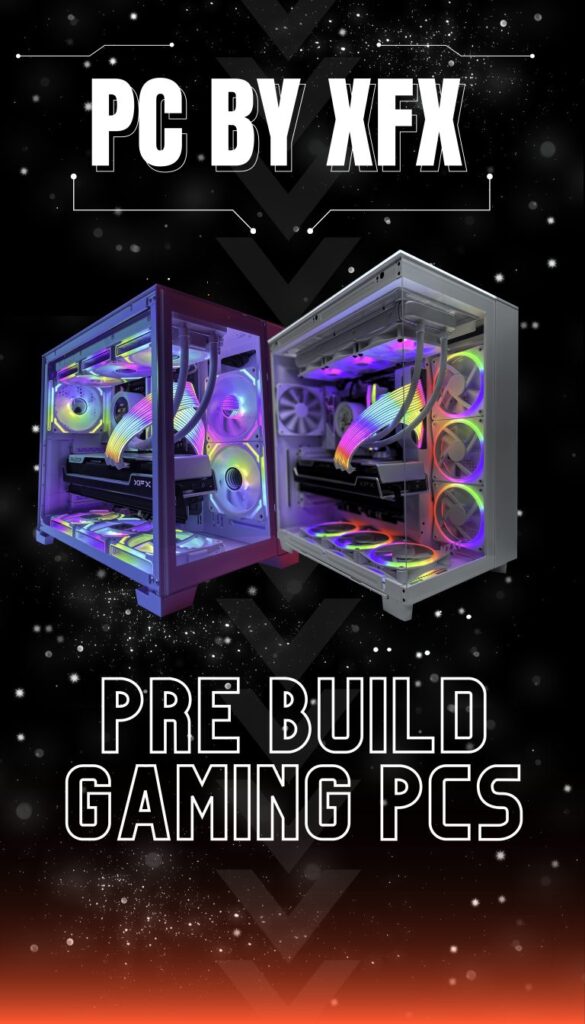

Building a gaming PC can be an exciting project! Here’s a general guide to help you get started:
- Define Your Budget
– Decide how much you’re willing to spend on your gaming PC. This will influence your component choices. - Choose Your Components
- Processor (CPU):
– Intel or AMD? Consider performance vs. budget.
b. Graphics Card (GPU):
– This is crucial for gaming performance. NVIDIA and AMD offer various models catering to different budgets.
c. Motherboard:
– Ensure compatibility with your CPU and other components. Consider future upgrade options. - Memory (RAM):
– 16GB is usually sufficient for gaming. Make sure it’s compatible with your motherboard. - Storage:
– SSDs are faster than traditional HDDs. Aim for at least 500GB SSD for the OS and games, with additional HDD storage if needed. - Power Supply Unit (PSU):
– Get a reliable PSU with enough wattage for your components, and ensure it’s from a reputable brand. - Case:
– Choose a case that fits your components and has good airflow. Consider aesthetics and ease of cable management. - Cooling:
– Stock CPU coolers are often sufficient for non-overclocked setups. If overclocking or for better performance, consider aftermarket coolers. - Assemble Your PC
– Preparation:
– Work on a non-conductive surface.
– Ground yourself to prevent static discharge.
– Installation:
– Install CPU on the motherboard.
– Apply thermal paste and attach CPU cooler.
– Install RAM, GPU, and storage devices.
– Connect all power cables from PSU to components.
– Mount motherboard in the case and connect case cables (USB, audio, etc.).
– Install OS (Windows, Linux, etc.) and drivers.
- Testing and Optimization
– Post-Assembly Checks:
– Boot into BIOS to ensure all components are recognized.
– Install GPU drivers.
– Run stress tests to check stability (e.g., Prime95 for CPU, 3DMark for GPU).
– Optimization:
– Adjust in-game settings for optimal performance and visual quality.
– Consider overclocking (if comfortable and necessary) for extra performance.
- Enjoy Your Gaming PC!
– Install your favorite games and enjoy the improved graphics and performance!
Additional Tips:
– Research: Check online resources and forums for compatibility and user reviews of components.
– Future-Proofing: Consider components that can be easily upgraded in the future, such as the motherboard and GPU.
– Aesthetics: If you care about the look of your PC, consider RGB components or themed builds.
Building a gaming PC is a rewarding experience that allows you to customize your setup according to your needs and preferences. Happy building!
